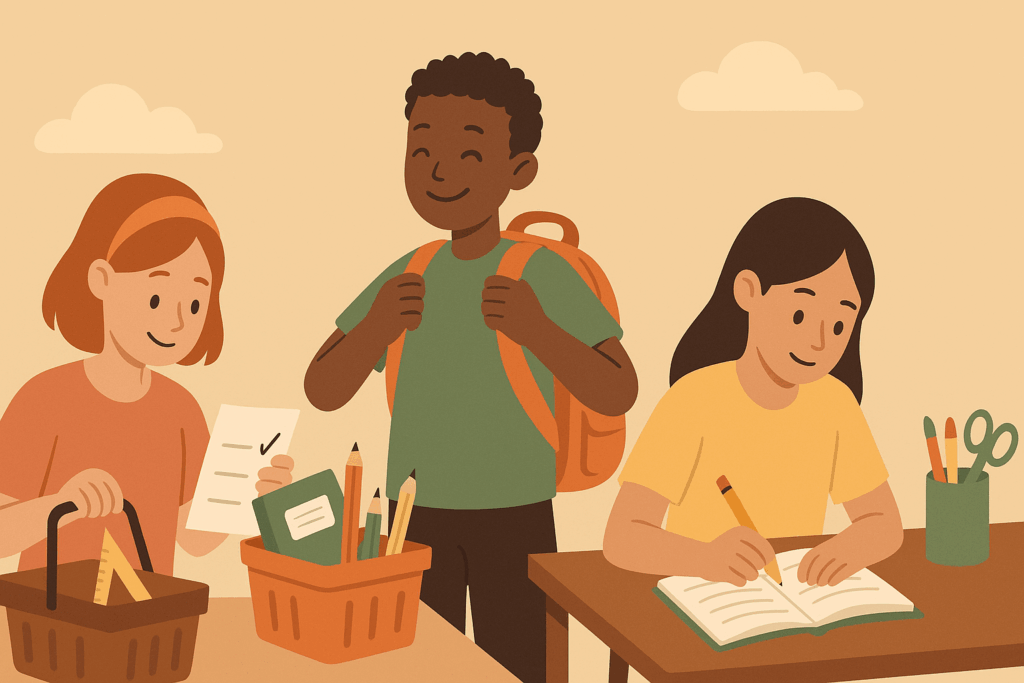The ILOE Quick Pay system offers multiple secure and convenient options for UAE employees to check and pay fines whether online, through mobile apps, banks, or in person. By staying up to date with your payments, you can ensure uninterrupted ILOE insurance coverage.
ILOE Quick Pay Steps
To begin using the ILOE Quick Pay service, follow these easy steps:
- Go to the official ILOE Quick Pay portal.
- Locate the “Fine Check” section.
- Enter your Emirates ID or labor card number to view any existing fines.
- Review the listed fines and proceed to the payment options.
- Select your preferred payment method, such as:
- Credit card
- Debit card
- Bank transfer
- E-wallets (like Apple Pay or Samsung Pay)
- Complete the transaction by following the on-screen payment instructions.
- Once payment is successful, save or print the receipt for your records.
ILOE Quick Pay via MOHRE Mobile App
If you prefer handling your ILOE payments on your mobile device, the MOHRE app offers a convenient solution. Follow these steps:
- Download the MOHRE mobile application.
- Sign in using UAE Pass, and choose the “Employee” category.
- Enter your labor card number. If you’re unsure of the number, the app can assist in retrieving it.
- Once logged in, you can view any ILOE-related fines.
- Complete the payment directly through the app.
ILOE Quick Pay at MOHRE Service Centers
If you prefer paying your ILOE fine in person, you can do so at any MOHRE Service Center by following these steps:
- Visit your nearest MOHRE center with the required documents, including:
- Your Emirates ID
- The mobile number linked to your ILOE registration
- Once at the center, request assistance from the staff for settling your ILOE payment.
- You will be guided through the process, which may involve using electronic payment terminals provided on-site.
- After completing the transaction, you will receive a payment receipt as proof of payment.
ILOE Fine Payment via Banking Apps
Many banks in the UAE now support ILOE fine payments through their mobile banking applications. Here’s how to use it:
- Launch your bank’s mobile app.
- Navigate to the “Bill Payments” or “Government Services” section.
- Find and select the ILOE fines option.
- Follow the instructions to complete your payment securely.
ILOE Fine Payment via Self-Service Kiosks
You can also settle your ILOE fines using self-service kiosks available in various public locations, such as shopping centers and government buildings. Just follow the on-screen prompts to check any fines linked to your Emirates ID or labor card number and complete the payment using cash or card.
ILOE Quick Pay makes fine payment seamless across various platforms—online, mobile, banking apps, kiosks, or in person. This flexibility ensures every UAE employee can easily manage fines and maintain uninterrupted ILOE coverage with minimal effort and maximum convenience.
Conclusion
The ILOE Quick Pay system is a fast, secure platform that allows employees in the UAE to check and pay fines related to their Involuntary Loss of Employment (ILOE) insurance. Offered through official channels and explained in detail on Emirates E-Portal, this service ensures that users can avoid penalties and maintain active ILOE coverage without hassle.